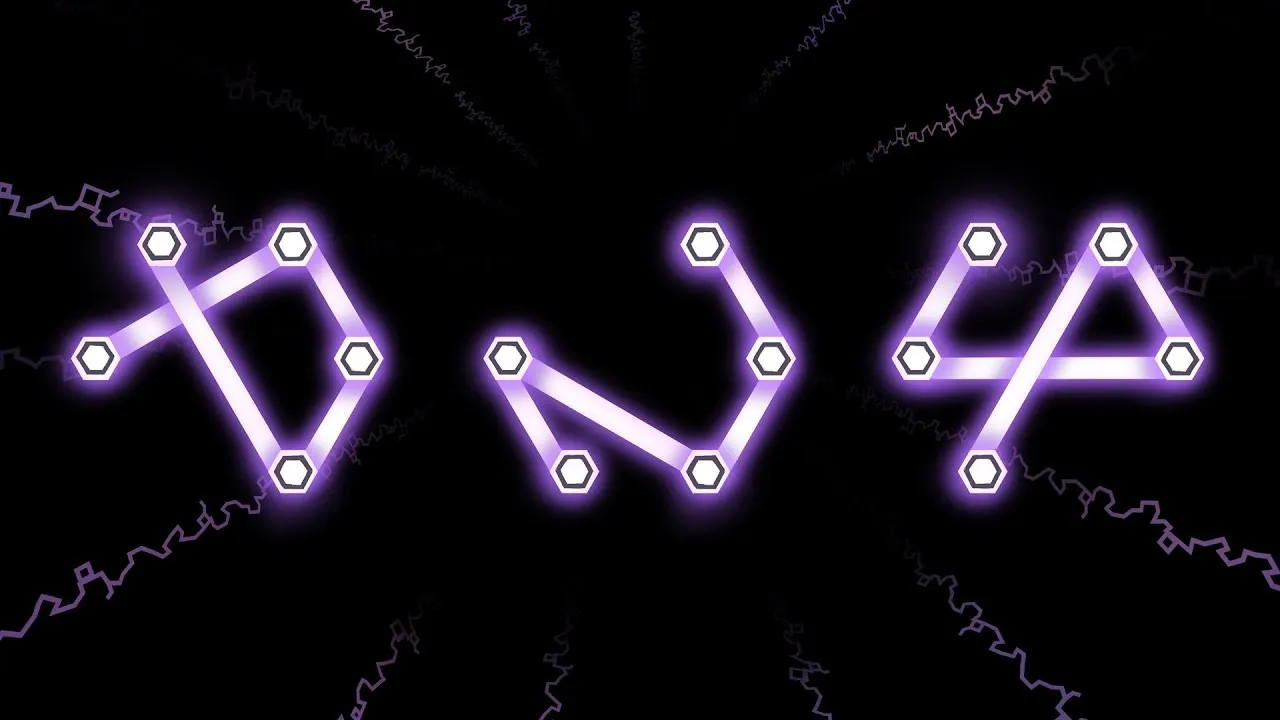Star Systems
Welcome! This page outlines how to edit a custom star system.
Getting Started
Star Systems are placed in a folder called systems within your mod folder.
The name of your star system config must be the same as the unique id used in the starSystem field of your planet configs. So if you used xen.RealSolarSystem as the starSystem in your planet, the star system’s JSON file would have to be named xen.RealSolarSystem.json.
A star system config file will look something like this:
{ "$schema": "https://raw.githubusercontent.com/Outer-Wilds-New-Horizons/new-horizons/main/NewHorizons/Schemas/star_system_schema.json", "canEnterViaWarpDrive": true, "startHere": false, "respawnHere": true, "GlobalMusic": { "travelAudio": "planets/assets/Travel Audio.mp3" }, "Vessel": { "coords": { "x": [4, 0, 3, 1], "y": [0, 5, 4], "z": [5, 4, 0, 3, 1] }, "vesselSpawn": { "position": { "x": 0, "y": 0, "z": 8000 } } }}To see all the different things you can put into a config file check out the Star System Schema.
Vessel Coordinates
You can warp to custom star systems via the Nomai vessel. Each coordinate has to be 2-6 points long. These are the points for each coordinate node. When making your unique coordinate you should only use each point once.
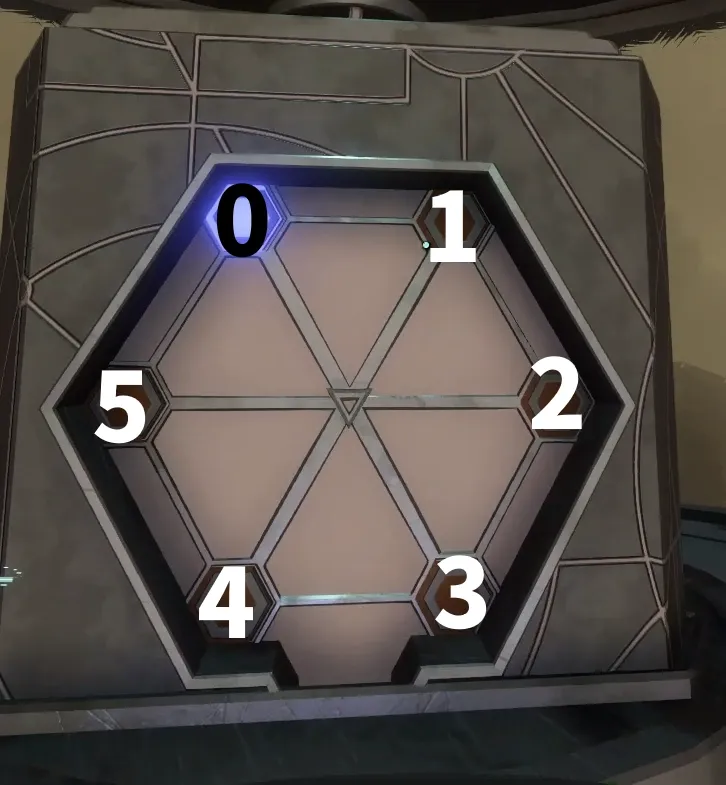
Hearthian Solar System Vessel Coordinates
You can use these coordinates to warp back to the hearthian solar system.